(D1,ii) Verification Exercise
(D1,ii) Verification Exercise
Verification of Accounts
Verification of SLS accounts for the following groups of users will take place annually from 14th-27th December and are performed by SLS School Admins:
- Flexi-adjunct Teachers (FAJTs)
- Relief teachers
- Independent school direct hires
- SPED school teachers
- ICT managers/associates
- Students on Leave of Absence (LOA)
Verification of Roles
Verification of the SLS School Admin role takes place monthly and is generally performed by vice-principals. It will last for two weeks, from the 14th to 27th of each month.
Marking Accounts/Roles for Removal
- Open the left menu and click Administration followed by Verify Users.
- Check your email to retrieve the verification code. Enter it into the prompt and click Proceed.
- In the Verify Users page, you may search for a specific user in the verification list by Name or SLS ID.
- Select the checkboxes on the left of the names whose account/role you wish to remove. If there are no account/role to remove, you may proceed to completing the verification.
Click Mark For Removal in the table header.
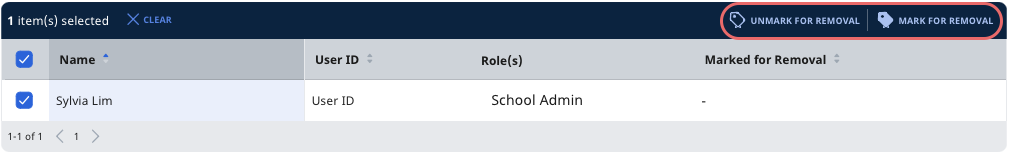
Note:
- Role(s) marked for removal will be removed when the verification exercise ends. This will not remove the SLS account.
- For mainstream schools that have access to MIMS, please ensure that the MIMS accounts of staff who have left the school are disabled in order to deactivate their SLS accounts.
- Click OK on the confirmation prompt.
- Account(s)/Role(s) that has/have been marked for removal will have a “To Remove” tag indicated.
- To unmark an account/role for removal, select the checkbox on the left of the name.
Click Unmark For Removal in the table header.
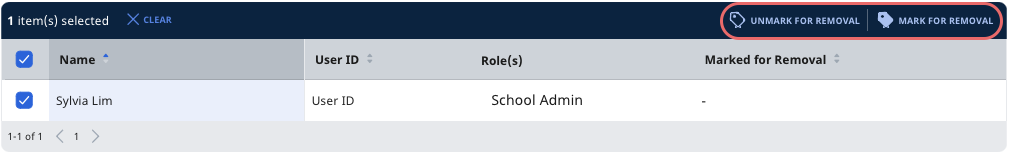
Click OK on the confirmation prompt.
Completing the Verification
- You may make changes to the verification any time before you click Complete Verification and before the verification exercise ends.
Once there are no further changes to be made to the verification, click Complete Verification.
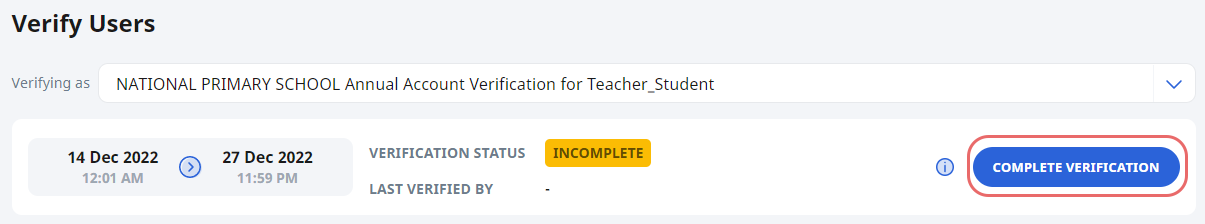
Click OK on the confirmation prompt.
Note:
- No further changes can be made after clicking Complete Verification.
- The verification will be considered incomplete and none of the account(s)/role(s) will be removed if you did not click Complete Verification before the end of the exercise.

