(A2,2) Attempt a Fill in the Blanks Question
(A2,2) Attempt a Fill-in-the-Blanks Question
Fill-in-the-Blanks Question
There are three types of Fill-in-the-Blanks Questions:
Text Input: You will type your answer in the blank.
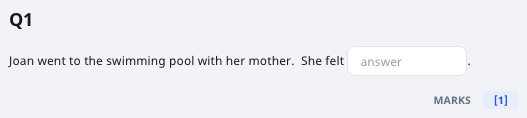
Helping Words (NEW): You will choose the correct answer for the blank from a drop-down list.
Note: Some blanks might have the same answer, duplicate options (if any) will only be shown once.
- Multiple Options: You will choose the correct answer for the blank from a drop-down list.
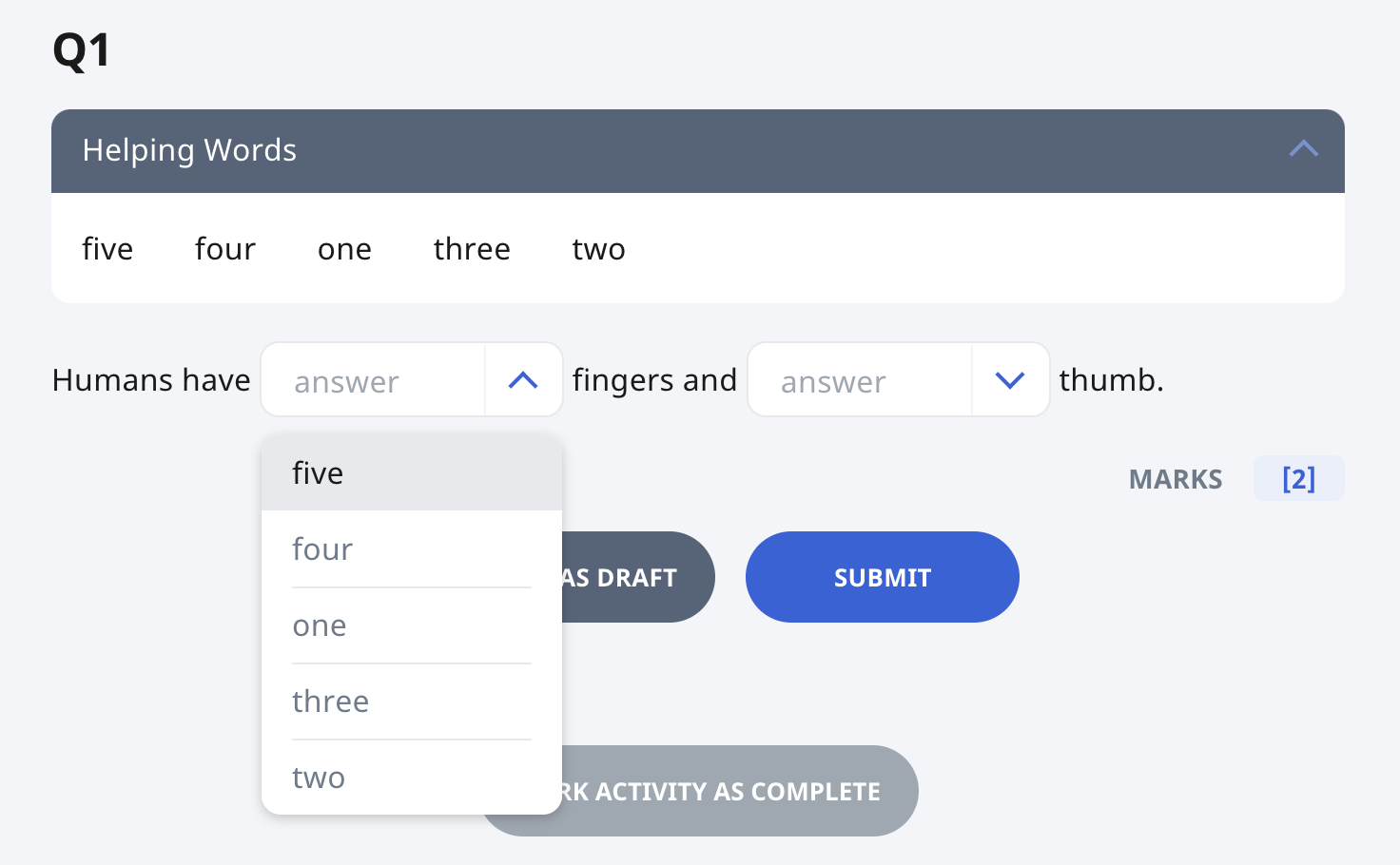
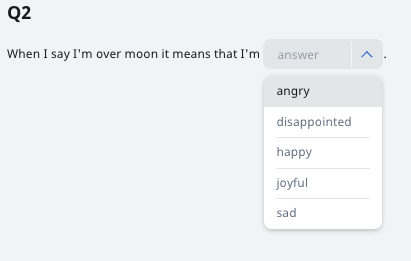
- In some questions, a hint may be provided by your teacher. Click Hint 1 to view it.
- If there is more than 1 hint, click Next Hint to view the next hint. Your teacher can provide up to 3 hints.
- In a standalone question that is not part of a quiz, you can submit your response by clicking the Submit button. You can also choose Save as Draft if you would like to revisit this question again after you have visited other pages or logged out. Your response will be saved.
- In an Auto-Graded Quiz and a Teacher-Marked Quiz, you can only submit your response after attempting the last question.
- Once you submit your response, your answer will be automatically by the system and you will be able to see the correct answer, along with any feedback/hints that your teacher might have provided.
Note:
- For draft answers, you will be able to see the name of the student or teacher who saved the draft and the time it was saved.
- For submitted and unsubmitted answers, you will be able to see the name of the student or teacher who submitted/unsubmitted the answer and the time it was submitted/unsubmitted.
- If your teacher has set a recommended time, you will be able to see it below the Question number.
- If enabled by your teacher, you may be allowed multiple tries to this question.

