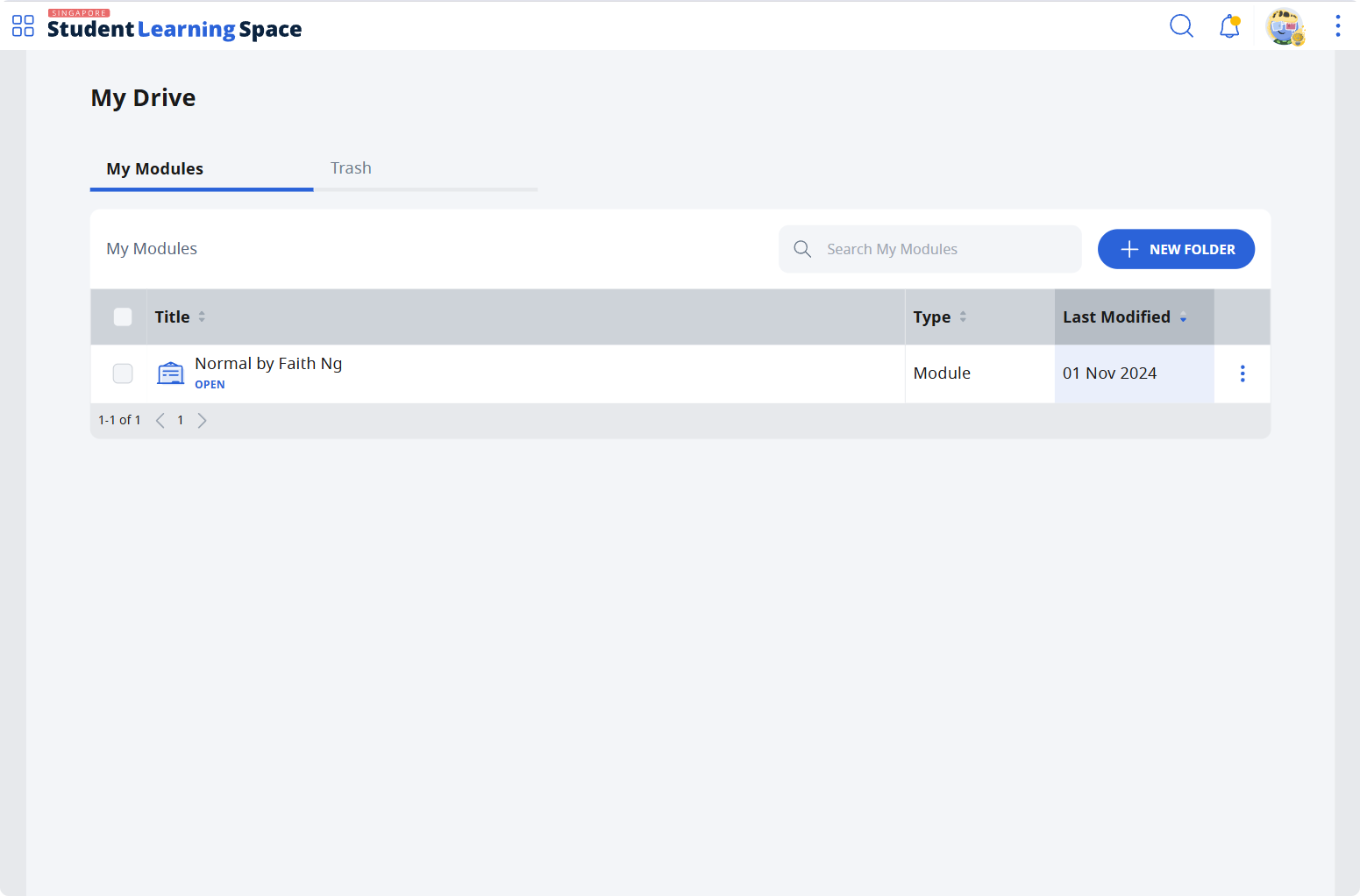About Self Study Resources
About Self-Study Resources
Important: Class Groups that are older than four years will be automatically archived and can no longer be accessed. Self-Study attempts from these Class Group Resources will no longer be shown in the Self-Study List.
Self-Study List contains a list of resources that you are attempting or have attempted for Self-Study. You can access and review these resources at your own pace. There are three ways to access Self-Study resources within SLS:
- MOE Library
- Class Group Resources
- My Drive
When you attempt a Module from one of the above three locations, it will be automatically added to the Self-Study List.
About MOE Library
The MOE Library contains resources created and curated by the Ministry of Education (MOE) that complement your learning in school. You have access to Modules for all levels and subjects.
Click here to learn how to attempt MOE Library modules.
Note: Due to certain licensing agreements, you may be unable to load some images, audio files, videos and documents if you are not taking a subject or are accessing the SLS outside Singapore.
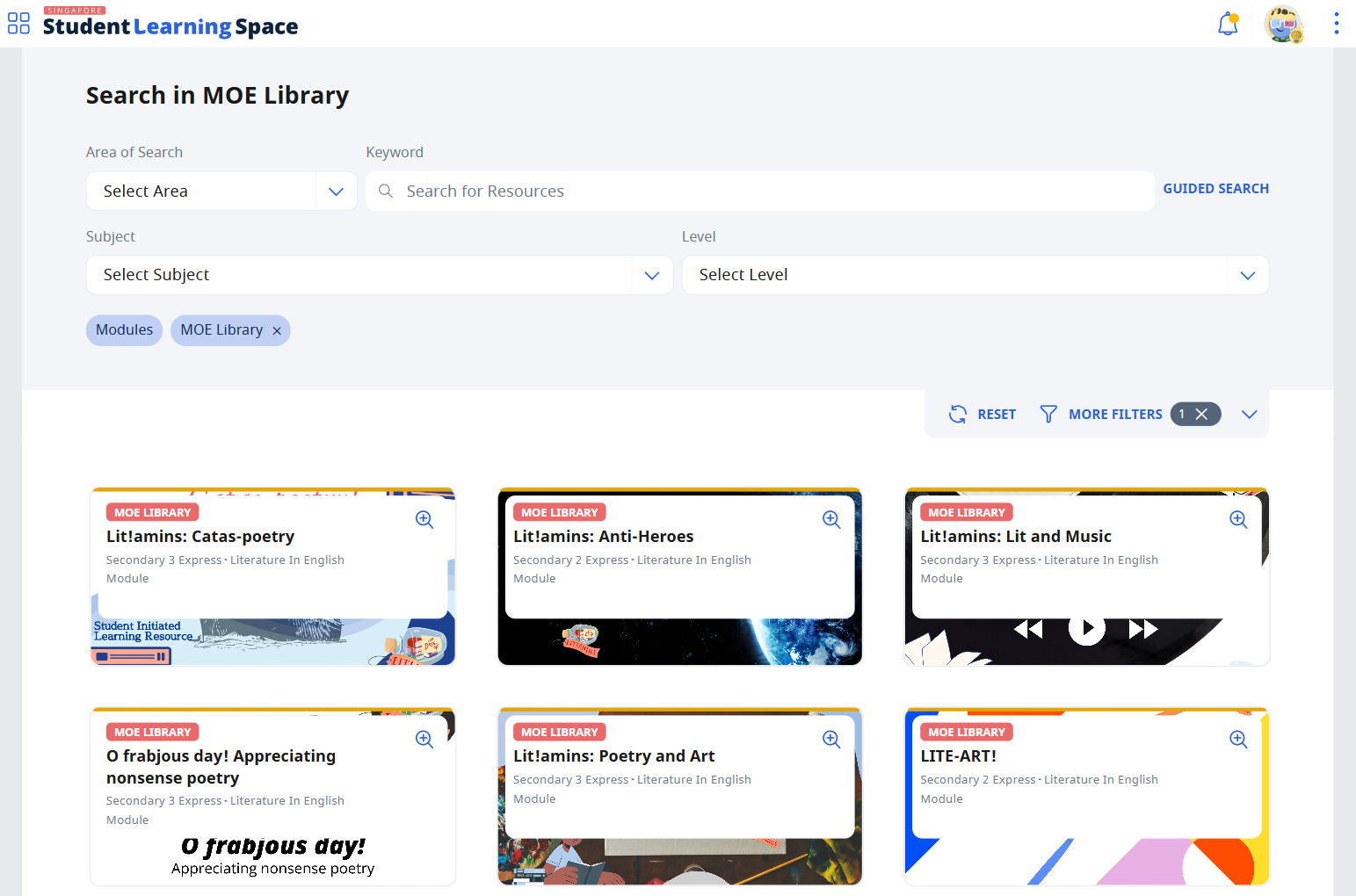
About Class Group Resources (Enhanced)
Class Group Resources are Modules that are uploaded by your teachers to the Class Group. These modules are not assignments and do not have a due date.
Click here to learn how to Access Class Groups.
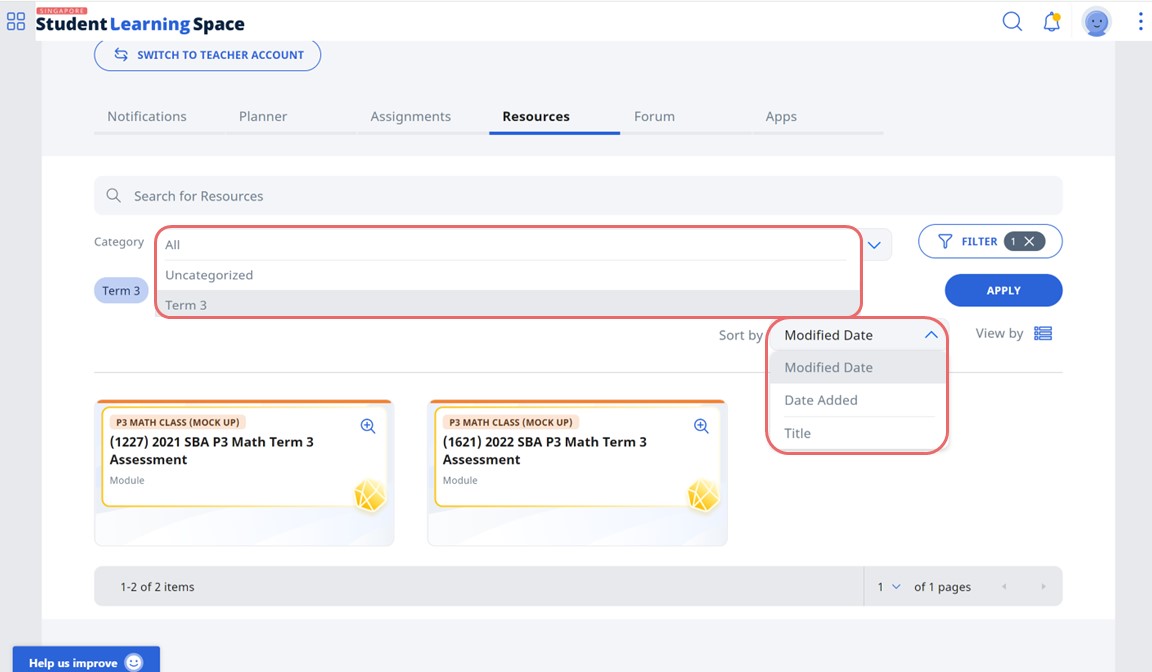
- You can sort Resources in Class Groups to find them easily.
- On the Resource tab in the Class Group, select a category from the dropdown menu. Click Apply.
- Click Sort By and you can now sort the Resources according to modified date, date added or title.
About My Drive
The My Drive is a folder containing Modules you have copied from MOE Library, Class Group Resources, and Assignments. You can reattempt Assignments that have been assigned as part of revision.
Click here to find out more about Searching in My Drive.