(A2,i) View by Topic
(A2,1) View by Topic
Topics and Sub-topics are displayed according to the Content Map selected. There may be more than one Content Map for a particular subject based on the syllabus by SEAB.
Note: Only questions that are selected by your teacher or the module author to be included will be shown in the Learning Progress.
On the Learning Progress page, you may view your overall progress according to Topics and Sub-topics by selecting the Topical tab. Under each Topic/Sub-topic, the Awarded Marks, Total Marks, and Marks (shown in percentage) are displayed.
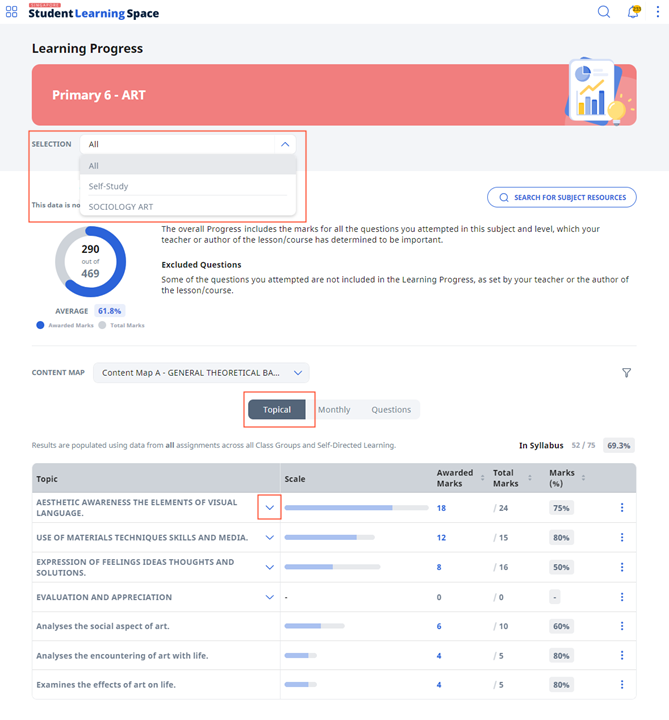
From the list of Topics, you may view the Subtopics by clicking on the dropdown arrow beside each Topic.
Note: The breakdown of Awarded Marks, Total Marks, and Marks (shown in percentage) are shown for each subtopic.
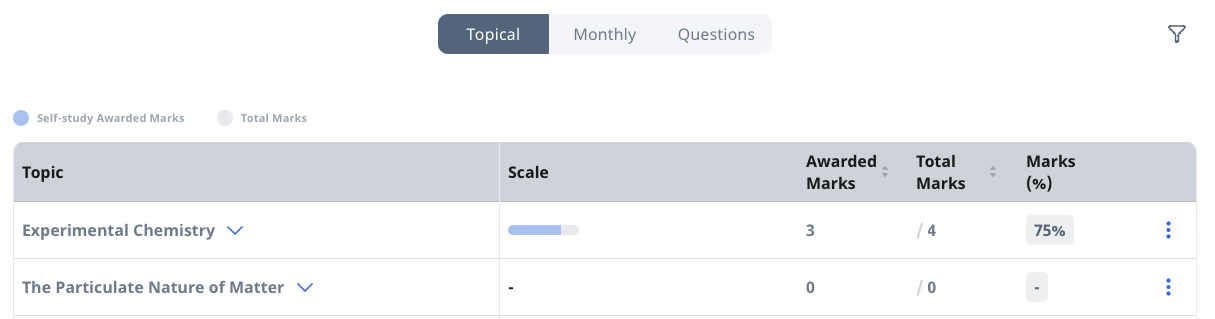
You may also search for resources related to the particular subject and Topic/Sub-topic by clicking the Overflow (3-dot icon), followed by Search for Modules.
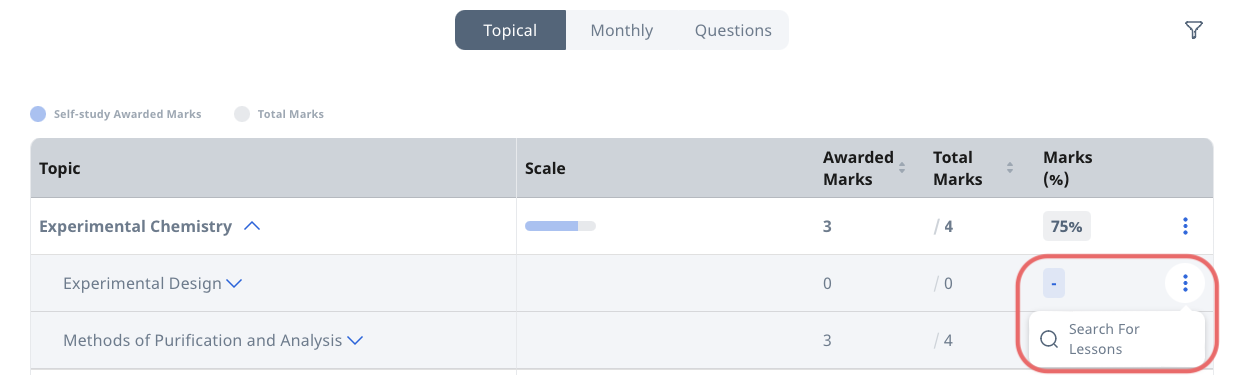
- Alternatively, click Browse Modules from the Learning Progress page.
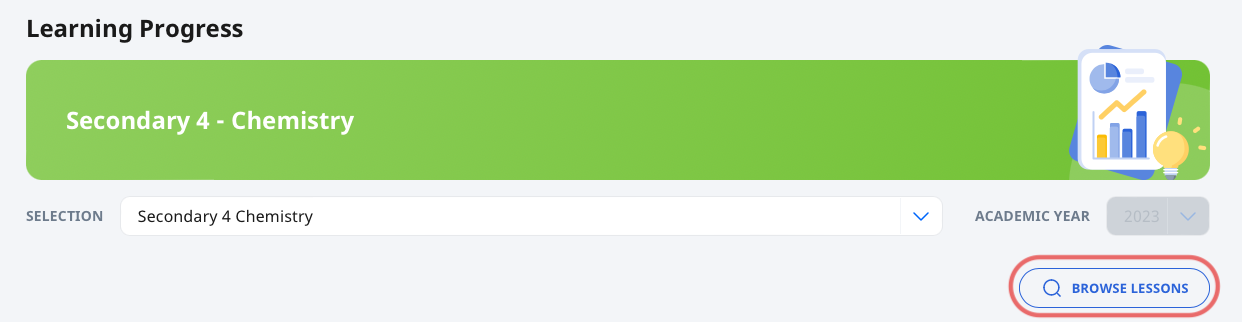
To view your overall progress (in terms of marks) for a Topic/Sub-topic over a period, click the Filter icon
and choose the Month Range and Topic/Subtopic from the dropdown list. Click Apply to perform your selection.
- To sort the Topic/Sub-topics in ascending/descending order of marks, click the Up/Down arrows in the column headers.

