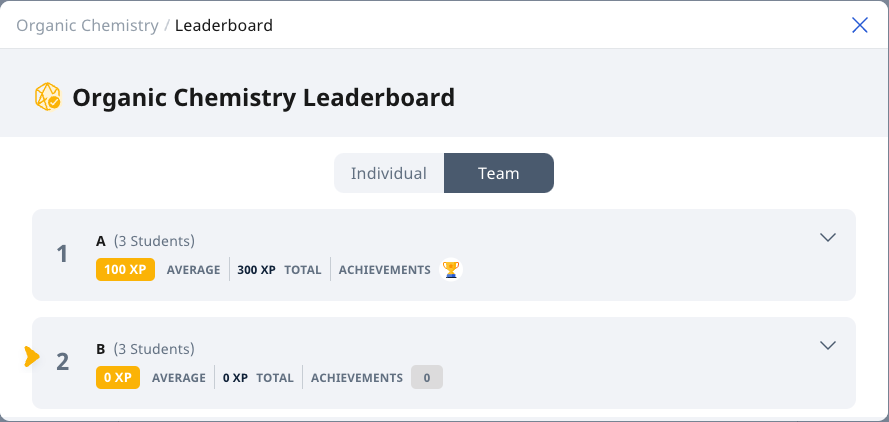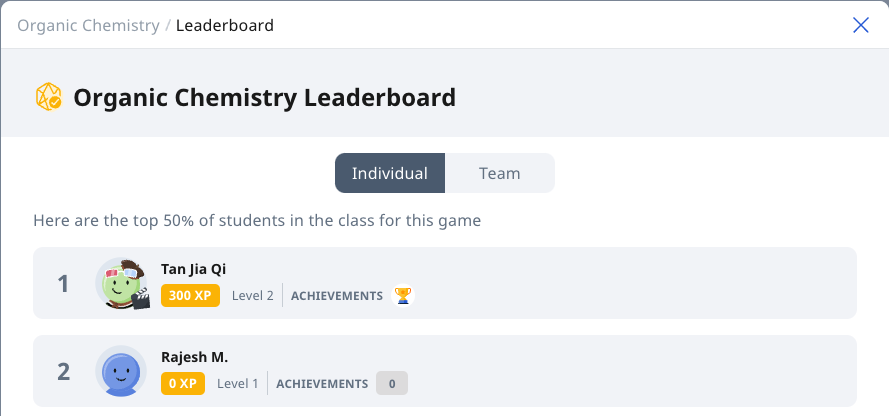(B1) Check Progress on Leaderboard
(B1) Check Progress on Leaderboard
If your teacher has enabled Team Game, you will be able to view the Team Leaderboard. Team Game will allow you to work cooperatively with your peers to collect XP and unlock Game Stories and Achievements.
Important: You will only be able to view the Leaderboard if your teacher has enabled it.
- From the homepage, click the Assignments tab and Open a gamified Module. Alternatively, you can access a gamified assignment from the Assignments page or Class Group page under the Assignments tab.
- In the Assignment, click the Leaderboard icon
 to open the Leaderboard subpage. This allows you to view the top 50% of students in the class for the Assignment.
to open the Leaderboard subpage. This allows you to view the top 50% of students in the class for the Assignment. From the Individual tab, you will be able to view the cumulative XP, current level and Achievements on the individual student’s card. Your card is indicated with a yellow arrow
.
- If your teacher has enabled some quizzes to be competitive, you will be able to view your Quiz Rank on the Individual Quiz Leaderboard.Use the dropdown to view Individual Leaderboard for a specific Quiz in the assignment.
- Once the quiz ranking is finalised by the teacher, attempts at the quiz will no longer be reflected on the Quiz Leaderboard.
If your teacher has enabled Team Game, from the Team tab, you will be able to view the cumulative XP, current Level and Achievements on the individual Team’s card. Your Team’s card is indicated with a yellow arrow
.