(A2,i) View by Topic
(A2,i) View by Topic
Topics and Sub-topics are displayed according to the Content Map selected. There may be more than one Content Map for a particular subject based on the syllabus by SEAB.
Note: Only questions that are selected by your teacher or the module author to be included will be shown in the Learning Progress.
- On the Learning Progress page, you may view your overall progress according to Topics and Sub-topics by selecting the Topical tab. Under each Topic/Sub-topic, the Awarded Marks, Total Marks, and Marks (shown in percentage) are displayed.
- From the list of Topics, you may view the Subtopics by clicking on the dropdown arrow beside each Topic.
Note: The breakdown of Awarded Marks, Total Marks, and Marks (shown in percentage) are shown for each subtopic.
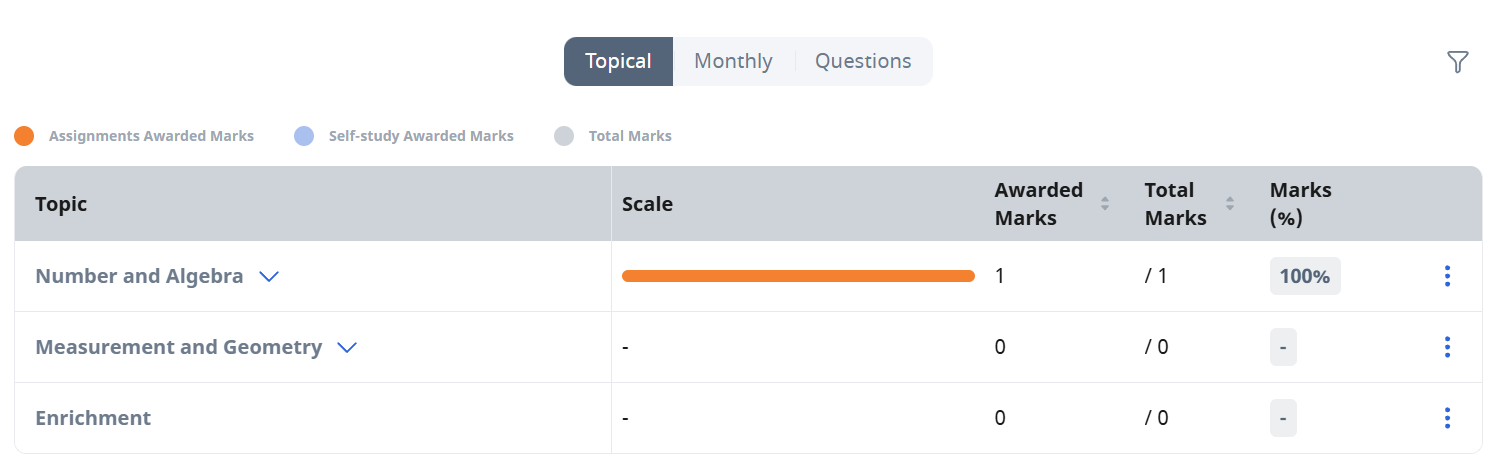
- You may also create planner tasks or search for resources related to the particular subject and Topic/Sub-topic by clicking on the Overflow (3-dot icon), followed by Add Task to Planner or Search for Modules.
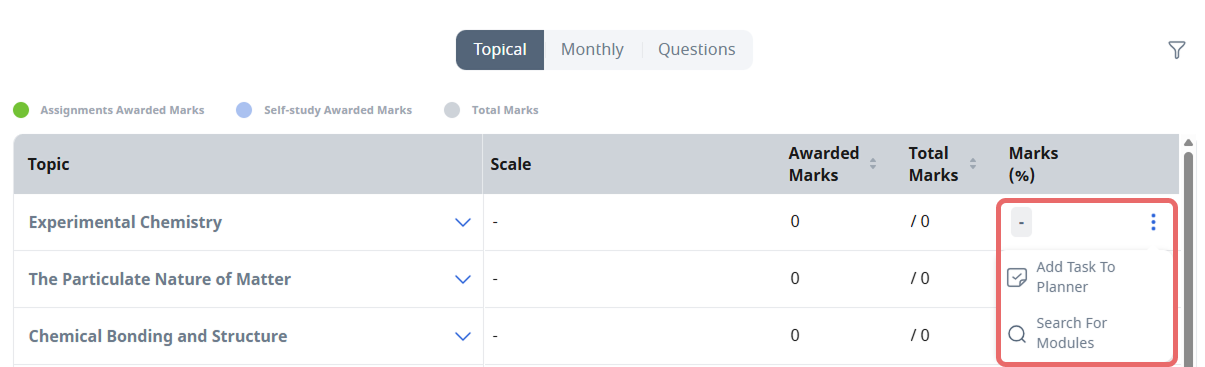
- Alternatively, click Browse Modules from the Learning Progress page.
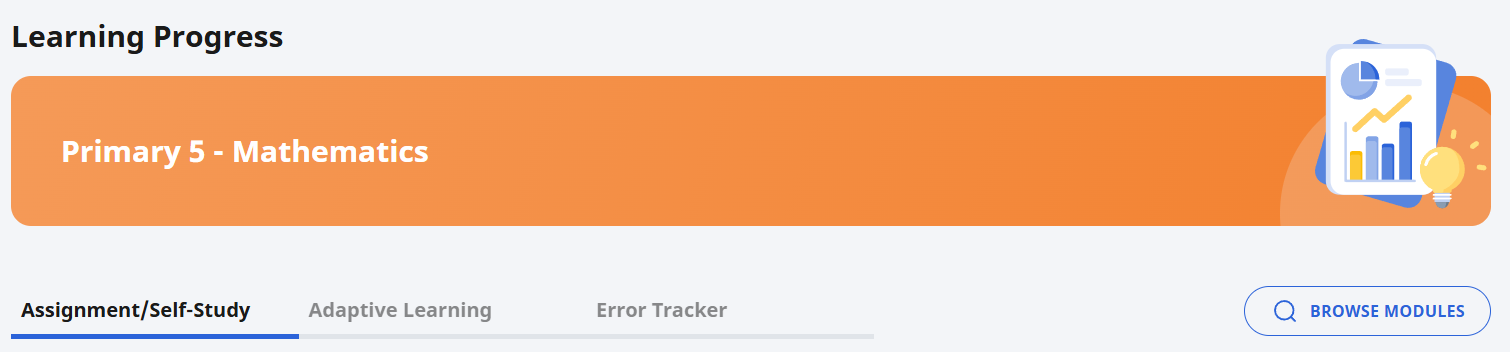
- To view your overall progress (in terms of marks) for a Topic/Sub-topic over a period, click the Filter icon
and choose the Month Range and Topic/Subtopic from the dropdown list. Click Apply to perform your selection.
- To sort the Topics/Sub-topics in ascending/descending order of marks, click the Up/Down arrows in the column headers.

