Administer
Administer
Use SLS to manage student usage.
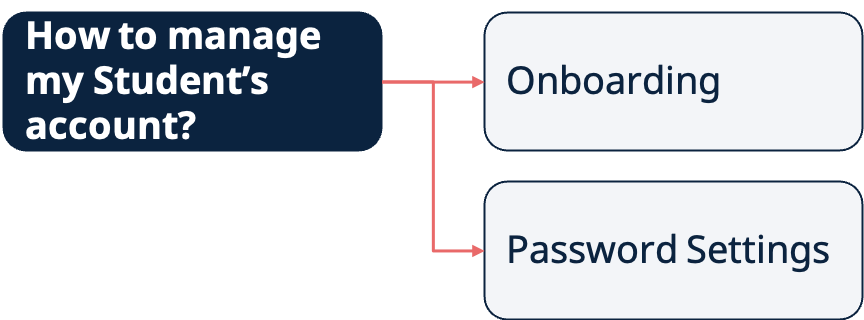
A. How to manage student accounts?
- (A1,i) Onboard New Students
- (A1, ii) Reset Student Passwords for Classes
- (A1, iii) Generate Passcode for Students
Onboarding
Password Settings
B. Ideas for Teaching & Learning
C. Tech Tips for Teachers
- Are locked accounts in SLS the same as expired password?
No, locked accounts are due to the wrong password being used too many times and need to be unlocked by an SLS school admin. Expired passwords are those which have been unchanged for more than a year and can be automatically reset by the user.
- When students SLS account are locked, can they use MIMS to log in?
Students cannot log in to MIMS if their account is locked. Locking accounts after multiple unsuccessful login attempts is meant to deter brute force hacking attacks.
- A flexi-adjunct teacher (FAJT), relief teacher or ICT Manager/Associate is unable to log in to SLS. What steps can be taken to resolve it?
- Ensure that the affected user has an active MIMS account.
- Check that the affected user has applied and been granted with SLS access in MIMS portal (https://mims.moe.gov.sg/). Note: SLS access can only be granted to ICT Manager/Associates if they are performing the SLS School Admin role. For assistance in applying for SLS access in MIMS, users may contact their MIMS Local Admin or SSOE 2 Service Desk (help@schools.gov.sg).
- After the MIMS account has been activated and SLS access has been granted in MIMS, please allow 3 to 5 days for the SLS account to be activated.
- If the affected user still encounters login difficulties, please contact the SLS Helpdesk (helpdesk@sls.ufinity.com) for further assistance.
What is the procedure for schools to apply for SLS access for students on Leave of Absence (LOA)? Do schools still need to write in to SLS_Ops@moe.gov.sg?
Schools are recommended to assign a student into a form class before placing the student on LOA. After which, schools may follow the procedure below:
- Ensure that the LOA students' MIMS accounts are active, if not, the MIMS Student Admin (SA) should reactivate their accounts.
- If the MIMS SA has difficulties reactivating/locating the LOA students' MIMS accounts, please contact the SSOE 2 Service Desk (help@schools.gov.sg) for assistance.
Please continue to send in the LOA application form to SLS_Ops@moe.gov.sg so that the students' SLS accounts can be assigned to your school.
Note: If the MIMS SA has contacted SSOE Service Desk and SSOE Service Desk has provided confirmation that the MIMS account of the student does not exist, please forward the email to SLS Ops for further assistance.
I am able to log in to SLS but no longer able to access the SLS School Admin features. What can be done to reinstate my SLS School Admin role?
Your school admin role might have been removed in the previous month’s verification exercise. If your school admin role had been removed accidentally, please request the verifier or a school leader to write in to SLS_Ops@moe.gov.sg for reinstatement of the role.
If your SLS account was recently inactivated (you were unable to log in) due to an inactive MIMS account, your school admin role would have been removed during account inactivation. You will need to reapply for the school admin role.
Please note that school admin roles are school-specific. If you have transferred to a new school, your new school would need to apply for the school admin role for you with approval from the school leader in your new school.
For students new to SLS (e.g. Primary 1 students in the new year), do they log in using their MIMS account only?
When logging into SLS for the first time, students will need to use the SLS OTP generated by their teachers and click on “Login with SLS” to set-up their accounts. For subsequent logins, students may use the MIMS login option.
Login via SLS will remain available to all students, including Primary 1 students. Primary school students are encouraged to use their SLS Login to access SLS (as per current practice) due to the complexity and length of the MIMS Login ID.
Will MIMS login (for students) be enforced as the only way to log in for SLS in the future?
There is no definite timeline to cease the alternate SLS login. The SLS Office will inform schools in advance of any change.
A new school leader has recently joined our school. However, he/she is not included in the verification exercise email list. How can he/she be included?
The email list for the verification exercise is generated on the 10th of each month automatically by the system. If the school leader has joined the school after the 10th of the month, he/she will be automatically included from the subsequent month’s verification.
I believe I have completed the verification exercise but still received an email stating that I did not. How can I prevent this from happening?
In December every year, there are two verification exercises ongoing simultaneously:
- Verification of teacher/student accounts which has to be completed by school admins
- Verification of SLS school admin roles which has to be completed by school leaders
Please ensure that both exercises have been completed.
In other months, only the verification of school admin role is conducted. Please ensure that the “Complete Verification” button has been clicked. Schools may also take a screenshot of the verification page showing the completion status as documentary proof.
I forgot to complete the verification exercise and only realised it after the deadline. The verify users page is no longer accessible. What should I do?
Please email SLS_Ops@moe.gov.sg before the last day of the month to inform SLS Office manually whether there are any accounts/roles which needs to be removed.
How do I log a ticket in SLS?
Send us an email at helpdesk@sls.ufinity.com. Alternatively, you can click Help us improve, provide us a rating of your experience, and key in the issue in the form that follows.
For more information, visit Helpdesk.
Can I report bugs through SgLDC?
SgLDC is a community meant for teachers to share, learn and design technology-enabled learning experiences for future-ready learners. While some teachers do post their experiences with SLS, often than not, other teachers in the community are quick to provide solutions.
Should a user wishes to report a bug, do send an email to helpdesk@sls.ufinity.com or click the “Help us improve” widget.
- Is there a permanent workaround available to address the SLS logging in issues when students are locked out of their account using the MIMS login?
For students who do not remember their MIMS login ID or are locked out of their account using the MIMS login, they can still access SLS by using their SLS username and password.
should be noted that there are two ways to login to SLS. They are via: (i) MIMS and (ii) SLS username and password.
A temporary workaround is available if students face difficulties accessing either through MIMS or SLS login. Teachers can generate 2-hour passwords to grant students temporary access to the SLS if they had forgotten their password or if their accounts had been locked. This will provide students with temporary access to assignments and MOE Library.
In the long term, it is advisable to establish routines that support students in managing their passwords. For Lower Primary students, parents can assist to manage the actual passwords, so that it facilitates access to SLS when students are doing home-based learning. Moreover, with frequent use of SLS, such login issues are likely to reduce in frequency, thus allowing a more seamless experience for teachers and students.
- Could SLS considering allowing us to perform a mass reset of passwords for the school?
We do not recommend mass reset of passwords, especially as primary school students may set up their accounts with the help of their parents.
- Is it possible to integrate Google Sign-In to SLS?
There are no plans to do so. Instead, we encourage schools to use MIMS for seamless log-in to SLS and to build up routines for students to recall and reset their passwords.
I am on secondment/No-Pay-Leave and am no longer able to log in to SLS. How may I regain access to SLS?
For the questions in Q3,

